The Safe and Productive Maintenance of Piping Systems in an …
The Safe and Productive Maintenance of Piping Systems in an Operational Chemical Process Industry (CPI) Facility
Date: Wednesday, November 20, 2013
Time: 11:00 am CST
Normal
0
false
false
false
EN-US
X-NONE
X-NONE
/* Style Definitions */
table.MsoNormalTable
{mso-style-name:”Table Normal”;
mso-tstyle-rowband-size:0;
mso-tstyle-colband-size:0;
mso-style-noshow:yes;
mso-style-priority:99;
mso-style-parent:””;
mso-padding-alt:0in 5.4pt 0in 5.4pt;
mso-para-margin-top:0in;
mso-para-margin-right:0in;
mso-para-margin-bottom:10.0pt;
mso-para-margin-left:0in;
line-height:115%;
mso-pagination:widow-orphan;
font-size:11.0pt;
font-family:”Calibri”,”sans-serif”;
mso-ascii-font-family:Calibri;
mso-ascii-theme-font:minor-latin;
mso-hansi-font-family:Calibri;
mso-hansi-theme-font:minor-latin;}
Register to attend this complimentary online webinar.
All registered attendees will receive a certificate of completion for one professional development hour
Sponsored By: |
Hosted By: |
| • Webinar Summary |
| • Hear from the Experts |
| • Support & Troubleshooting |
| • Questions? |
Webinar Summary: |
Process piping inspection and preventative maintenance (PM) procedures are an essential element for any fixed equipment mechanical integrity (FEMI) program. The petroleum and chemical process industries (CPI) continue to have piping system failure incidents due to various forms of progressive deterioration of a system’s ability to contain its fluid service under pressure. Hence, having an effective piping inspection and PM program written in accordance with the latest editions of ASME B31.3 Process Piping Code, API 570 Piping Inspection Code and its companion document API RP 574, Inspection Practices for Piping System Components, is foundational to the safe and continued cost effective operation of any CPI facility.
Viewers Will Learn: |
- The integral relationship between ASME and API codes & standards
- Examples of the various forms of corrosion that can lead to anything from a slow leak to catastrophic failure
- Key elements in risk-based inspections including: surface condition of equipment, wall thickness testing, material verification, in-service valves, in-service welds, flange joints and leak testing
- Risk-based assessment of inspection findings
- Use of ultrasonic based intelligent pigging technology to ensure 100% inspection coverage
Who Should Attend: |
- Inspectors in process and chemical plants
- Turnaround Managers
- Reliability and Process Engineers
- Team Leaders/Unit Managers
- Plant/Facility/Operations Managers
Hear from these experts: |
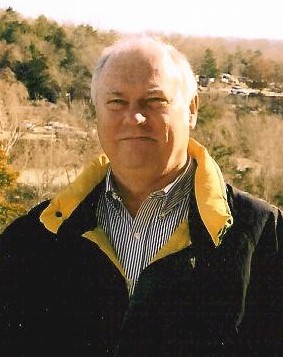 |
Bill Huitt Owner/President W. M. Huitt Co. W. M. (Bill) Huitt has been involved in industrial piping design, engineering and construction since 1965. Positions have included design engineer, piping design instructor, project engineer, project supervisor, piping department supervisor, engineering manager and president of W. M. Huitt Co. a piping consulting firm founded in 1987. His experience covers both the engineering and construction fields and crosses industry lines to include petroleum refining, chemical, petrochemical, pharmaceutical, pulp & paper, nuclear power, biofuel, and coal gasification. He has written numerous specifications, guidelines, papers, and magazine articles on the topic of pipe design and engineering. Bill is a member of ISPE (International Society of Pharmaceutical Engineers), CSI (Construction Specifications Institute) and ASME (American Society of Mechanical Engineers). He is a member of the B31.3 section committee, B31.3 Subgroup H on High Purity Piping, a member of three ASME-BPE subcommittees and several Task Groups, ASME Board on Conformity Assessment for BPE Certification where he serves as Vice Chair, a member of the API (American Petroleum Institute) Task Group for RP-2611, he serves on two corporate specification review boards, and was on the Advisory Board for ChemInnovations 2010 and 2011 a multi-industry Conference & Exposition. He authored the training program and provides training to ASME auditors for auditing BPE compliant fitting manufacturers for certification.
|

|
Richard D. Roberts Vice President and General Manager Process at Quest Integrity Group
Rich Roberts leads the global operations and engineering activities for the process division of Quest Integrity Group where he is also responsible for the sales and strategic initiatives focused in the refining, chemical and nuclear markets. Rich joined the company in 1996 to establish the Field Services division and has also led the development and application for several of the company’s proprietary NDE platforms. Rich began his career in the oilfields of Alaska at Arco Petroleum in 1985, where he was involved in a large corrosion monitoring and prevention program encompassing critical assets such as pipelines, pressure vessels, tanks and well heads. He received his A.S. in NDE from the University of Alaska and his B.S. degree in Welding Technology from Ohio State University. |
Moderator: |
 |
Dorothy Lozowski Editor in Chief Chemical Engineering magazine Dorothy Lozowski is the Editor in Chief of Chemical Engineering, where she has been an editor since 2005. Prior to that, she worked for Akzo Nobel Chemicals in R&D facilities and production environments in several countries, including five years in the Netherlands. Her positions included Project Manager, Technical Development Manager and Research Engineer. Much of her work was in the specialty and polymer chemical areas. Dorothy holds M.S.Ch.E. and B.S.Ch.E. degrees from the State University of New York at Buffalo. |
What do I need to view this Webcast? |
Minimum Requirements:
| Operating System | Processor | RAM | Internet Browser | Hardware | Media Players | Internet Connection |
|
Windows 7 1 Windows Vista Windows XP SP3 Note: Mac OS X and Linux users please click here. |
Pentium III 733mhz+ or equivalent | 512MB |
Internet Explorer 6.0+ 2 Firefox 3.0+ Pop-up Blocking Software Disabled 3 |
AUDIO: Sound Card with speakers VIDEO: Monitor with 1024×768+ resolution support |
Windows Media Player 9+ Adobe Flash Player 9.1+ 4 |
High speed Cable / Fiber / DSL 5 Corporate LAN 6 |
1 Older Windows operating systems, including Windows 2000, will most likely work but are not officially supported. Please consulthttp://support.microsoft.com/default.aspx?pr=lifesupsps to determine if your operating system is still supported by Microsoft.
2 For security and performance reasons it is strongly advised to upgrade to the latest version of Internet Explorer.
3 The presentation is built on pop-upless technology; however, the presenter may choose to use pop-up windows. In these cases, pop-up blocking software must be disabled for the presentation to work correctly. In many cases, holding down the "CTRL" key while opening the Webcast URL will temporarily disable your pop-up blocking software. Please consult the documentation for your pop-up blocking software to determine the correct way to temporarily disable it.
4 In addition to having a properly installed Adobe Flash Player your pc must permit rtmp (over port 1935) and / or rtmpt (over port 80) live streaming protocols. Please contact your local IT Administrator if you are unsure of your settings.
5 High speed Cable / Fiber / DSL. Typical connection speeds can vary from 100Kbps – 1Mbps+. Please check with your local ISP for bandwidth allotment.
6 Corporate LAN. Bandwith on corporate LANs can vary based on network traffic. Typical connection speeds can vary from 100Kbps – 1Mbps+. Please check with your local ISP for bandwidth allotment.
Support & Troubleshooting |
What support is available for users on Macintosh and Unix/Linux-Based operating systems?
This presentation incorporates advanced multimedia features that allow elements such as slides, polling questions, surveys, and application demonstrations to be dynamically sent to the audience synchronized with the presentation. Mac and Linux audiences may view the presentation using a supported Firefox Web browser and Adobe Flash player. Please note that some presentations may not feature a Flash option.
Why can’t I hear audio?
- If you have internal speakers, make sure they aren’t muted.
- If you have external speakers, make sure they are powered on and aren’t muted.
- Make sure you did not lose Internet connectivity.
- Make sure you have the media player installed that you are attempting to use and the plugin is correctly installed within the browser.
- If you are using Windows Media Player and the player simply stops and/or gives you a generic "error" message, you may be missing an audio codec required to decode the presentation audio. Click here for the Microsoft Codec Installation Package.
Alternatively, you can download the latest player here: http://www.microsoft.com/windows/windowsmedia/download/ - If you are using Adobe Flash Player and are having connection issues please refer to the section labeled "Why do I get a "connection failed" or "connection blocked" message when I try to view Adobe Flash streams?"
What is a pop-up blocker and how do I disable it?
Pop-up blockers are software programs that stop unsolicited "pop-up" browser windows from launching automatically. These windows often feature advertisements that can be an annoyance to users trying to browse the Internet, however some features of the Webcast may make use of pop-up windows to deliver key functionality. Depending on the software progam you have installed you may be able to add the Web site URL to a list of permissible Web sites where pop-up windows are allowed.
It is common to have one or more pop-up blockers that you may be unaware of. Most pop-up blockers reside either in the system tray (lower right hand corner of your screen by the clock) or as a toolbar in Internet Explorer (at the top of your browser, go to "View" and then "Toolbars"). These can be disabled in their options or preferences menus. (Common toolbars such as Google and Yahoo Companion have built in pop up blockers).
Also, if you are unaware of any other pop-up blockers that are running on your computer, you may want to see if you have personal firewall software running, such as Norton’s Internet Security or ZoneAlarm. If you have either of these, they will also block pop-up windows.
Where can I download the latest streaming media players?
– Windows Media Player – http://www.microsoft.com/windows/windowsmedia/download/AllDownloads.aspx
– Adobe Flash (for viewing Application Demonstrations and Video Roll-ins) – http://get.adobe.com/flashplayer/
Where can I download the latest Internet browsers?
– Microsoft Internet Explorer 8 – http://www.microsoft.com/windows/internet-explorer/worldwide-sites.aspx
– Previous versions of IE – http://www.microsoft.com/windows/ie/ie6/downloads/default.mspx
– Firefox – http://www.mozilla.com/firefox/
I occasionally hear a clicking noise during the presentation. How do I turn it off?
- Windows 7 – Click on the Windows Start icon, then choose "Control Panel" > "Sound," > "Sounds" tab. Scroll down the "Program" menu until you reach "Start Navigation." Set the sound to [None] and click "OK." The clicking will be disabled.
- Windows Vista – Click on the Windows Start icon, then choose "Control Panel" > "Sound," > "Sounds" tab. Scroll down the "Program" menu until you reach "Start Navigation." Set the sound to [None] and click "OK." The clicking will be disabled.
- Windows XP – You can disable this noise by going to the Start menu, then "Control Panel". Open "Sounds and Audio Devices," and click the "Sounds" tab. Scroll down the "Program Events" menu until you reach "Start Navigation." Set the sound to [None] and click "OK." The clicking will be disabled.
Why do I get a "connection failed" or "connection blocked" message when I try to view Adobe Flash streams?
In addition to having a properly installed Adobe Flash Player your pc must permit rtmp (over port 1935) and / or rtmpt (over port 80) live streaming protocols. Please contact your local IT Administrator if you are unsure of your settings. IT Admins can click here to review additional information on configuring proxy servers to permit live Flash streaming.
Questions? |
Please contact Jennifer Brady, Chemical Engineering Assistant Marketing Manager at 713-343-1906 or [email protected]

